The HFIM platform has everything you need for successful trading - up-to-date account information and a powerful trading system. It includes an extended price chart, separate accounting of orders and transactions, support for all types of trading orders and their execution modes.
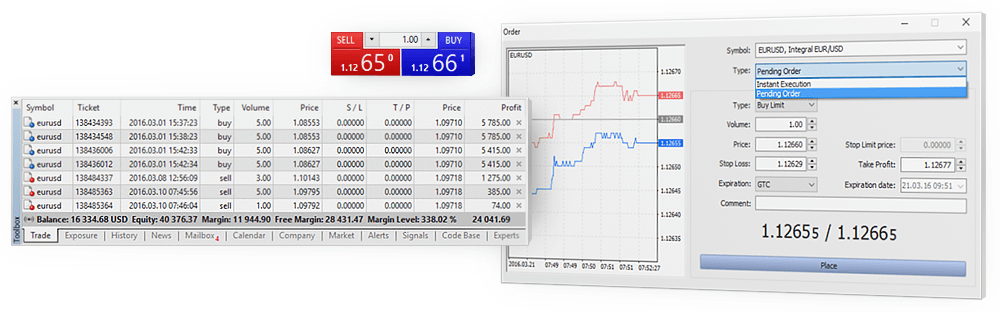
Two item accounting systems
In HFIM you have access to two order accounting systems: netting system, which is used mainly on stock exchanges, and hedging system, which is traditional for Forex. The netting system implies that at a certain point in time there can be only one open position for each financial instrument on the account. When a new transaction is made, the volume of this position increases or decreases. In a hedging system, if there is an open position on a financial instrument and the next transaction is made, a new position is opened. You can set Stop Loss and Take Profit levels for each position, as well as view the profit level.
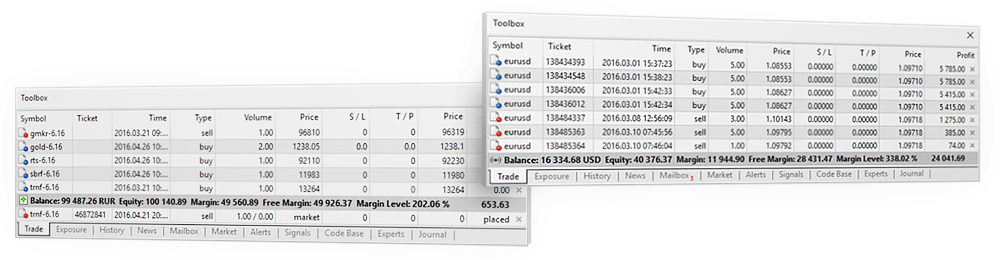
The powerful HFIM trading system allows you to control your trading operations in a very flexible way. With it, you have every opportunity to make profitable trades both in Forex and stock market!
Orders
The execution of any trading operation on the currency or stock market takes place by means of an order. This is an instruction to a brokerage company to buy or sell a financial instrument. The result of the execution of such an order is the execution of a buy/sell transaction.
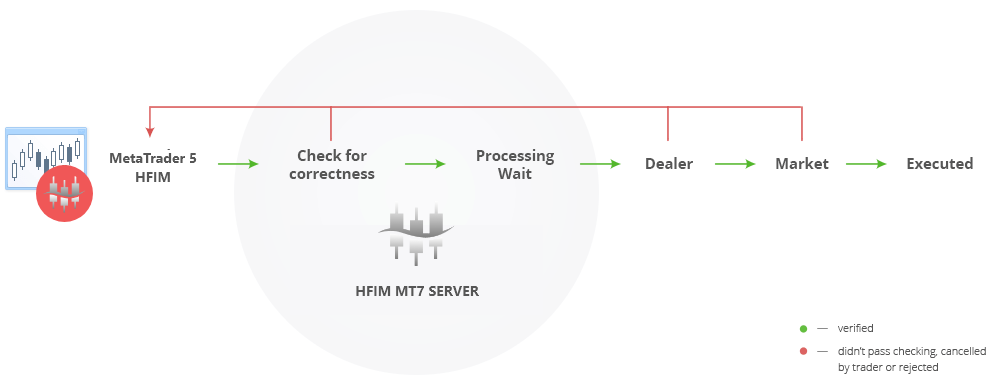
- 2 item accounting systems
- Expanded price glass
- 2 market orders
- 6 pending orders
- 2 stop orders
- Trailing Stop
Market orders are intended for immediate execution. For example, if your trading strategy requires immediate execution of a transaction, you can submit an order to execute the transaction. The brokerage company will execute it at any price, since the trader gave his consent in absentia to it. Conversely, if it is important to enter the market very precisely, you can make a transaction in the immediate execution mode, independently indicating the exact price. If the price suits the broker, he will instantly confirm your trading operation.
Pending orders can be created now, but they will be executed in the future when the market situation coincides with the specified conditions. For example, Buy Stop is an order to buy a stock or currency if its price rises above the current one. This order can be used if the upward trend is expected to continue once the specified level is reached.
Stop orders are designed to fix profits or minimize losses. They are used in conjunction with market or pending orders, as well as with a trading position of a financial instrument. Pending orders are always placed at a certain distance from the current price or the order opening price.
Working with orders
For convenience of work in HFIM you can place orders in several ways at once. You can use the quote window, price glass, hotkeys or place an order directly from the chart of a financial instrument. It is also possible to place orders with just one click (One Click Trading).
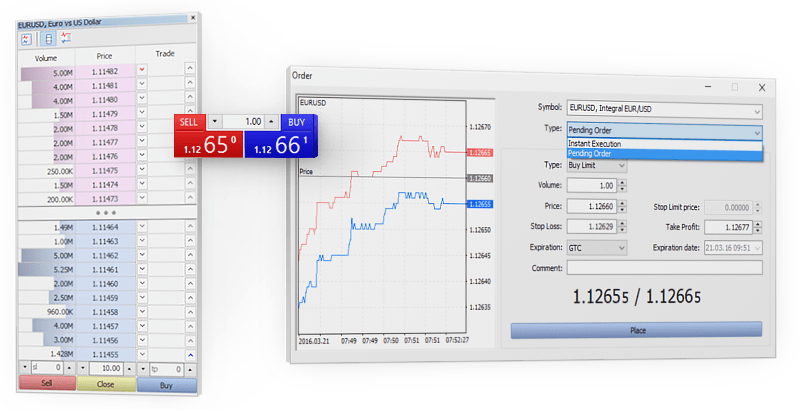
Comprehensive information about all orders and open positions is always available in the Tools - Trading window. The number of positions, opening prices, volumes, stop orders, account status - all this can be found here. A detailed history of all previously executed trading transactions can also be tracked in this window.
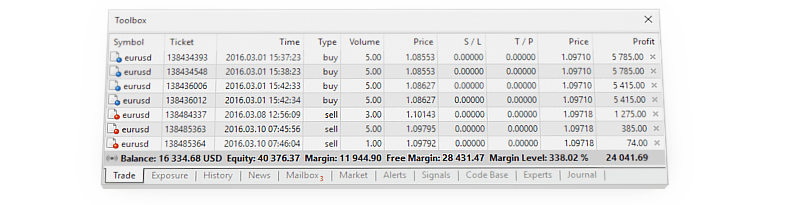
Built-in reports are the basis for assessing the effectiveness of a trading strategy. They automatically analyze a lot of different indicators for completed transactions: profit factor, mathematical expectation of profit, drawdowns, number of transactions, average profit/loss and much more. Having such information, you can evaluate the quality of a trading strategy and compare them with each other. Such a variety in the choice of orders and their execution modes HFIM gives you endless possibilities. Develop any trading strategy on the foreign exchange or stock market - your HFIM will help you implement it!
Download HFIM, open a demo account and see for yourself!